
 | Command Reference |
| Prev | Next |
Table of Contents
The KDelicious menu includes several shortcuts to the del.icio.us websites, and a few original features.
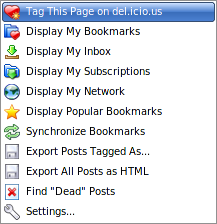
The most commonly used feature is the simple shortcut. This will open a new tab in the current Konqueror window, and call del.icio.us with the appropriate parameters to tag the page. Once done, you will be prompted to close the tab. This is available from the submenu as well as under the menu, for faster use.
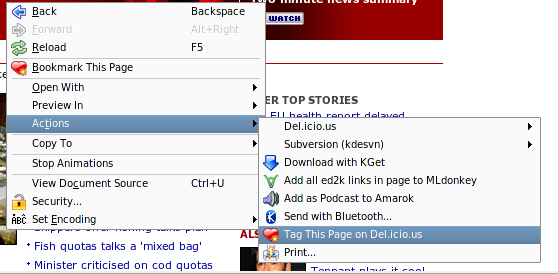
These will help to reach del.icio.us features quickly and painlessly. If you are not logged on to te website when activating them, you will be prompted for user and password accordingly.
Display your recent del.icio.us posts.
Go to your del.icio.us inbox.
Go to the list of your del.icio.us subscriptions
Display your network on del.icio.us
Display currently-popular posts on del.icio.us
The synchronization feature will allow you to locally download all your del.icio.us posts and add them to the Konqueror bookmarks.
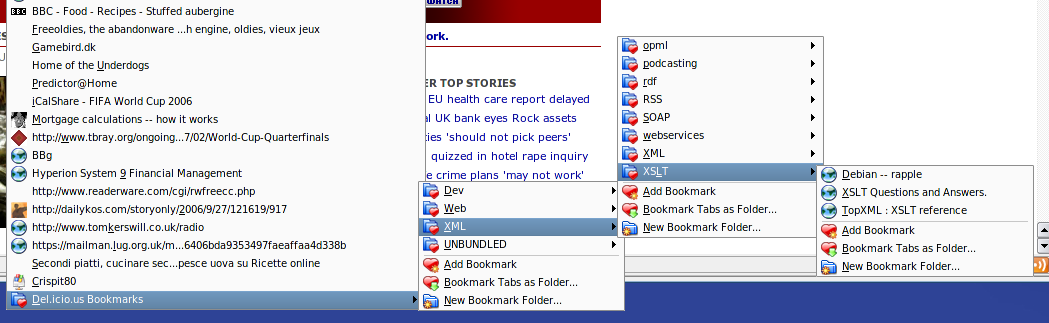
The arrangement of posts in the Konqueror bookmarks can be customized from the Settings window.
Download all your del.icio.us posts and add them to the Konqueror bookmarks.
Synchronization is not automatic, it will be performed only when explicitly launched. Note that this is currently one-way only: any change you do to the Del.icio.us Bookmarks section of your bookmarks will be lost when you launch a new synchronization.
This command will allow you to export all posts tagged with a specific word to a local file.
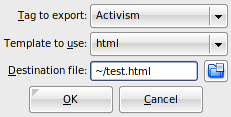
Just choose the tag you want to export, the template to use and the destination file. This is very handy for compiling references or pages of links.
Templates are fully customizable; you can find them in the standard KDE templates directory (usually /usr/kde/share/templates/usr/share/templates~/.kde/share/templateshtml.pyt and xml.pyt, which will be placed in the global template directory. You can use a standard text editor to edit them, or you can create your own by placing a new file (e.g. mytemplate.pyt~/.kde/share/templates/kdelicious; next time you launch the feature, you'll be able to use "mytemplate".
Templates have two sections, KDMAIN and KDLISTITEM.
KDMAIN will be output just once, and must include a ${postlist} placeholder where you want to have the generated list of posts.
You can also use the ${tag} placeholder where you want to write the tag you want to export (this is optional).
The KDLISTITEM section is a template which will be repeated for each exported post.
It can contain the placeholders ${url} (the posted URL), ${description} (usually the post title) and ${notes} (your notes added to del.icio.us for the post).
Example 3.1. Custom Template Example
For example, if you have two posts (http://foo.com with title "Welcome to Foo.com" and http://bar.com with title "Welcome to Bar.com") tagged as "foobar", and a template like this:
<!-- #KDMAIN# --> These are my posts for tag "${tag}": ${postlist} Done <!-- #!KDMAIN!# --> <!-- #KDLISTITEM# --> ${url} - ${description} <!-- #!KDLISTITEM!# -->
These are my posts for tag "foobar":
http://foo.com - Welcome to Foo.com
http://bar.com - Welcome to Bar.com
Done
This command will send you to the del.icio.us page that allows you to save your posts
When you select the option ->, KDelicious will slowly call all your bookmarked items and define whether they are still available. All addresses that return an error (e.g. the typical 404 - Page not found) will be listed and you will be given the option of deleting them from your del.icio.us bookmarks.
Note that this feature will take quite a while to run, especially if you have more than a few hundred posts.
| Prev | Home | Next |
| Using KDelicious | Up | Preferences |