
 | Preferences |
| Prev | Command Reference | Next |
Selecting the -> item, you will access the user preferences.
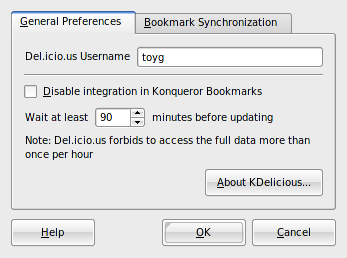
In the General Preferences tab, you can specify your del.icio.us username (you MUST have a del.icio.us account already).
You can disable the bookmark integration feature if you wish.
You can also choose how long KDelicious should wait before refreshing its local cache of your posts, in minutes. You can lower the value from the default 90 minutes if you do lots of frequent changes to your posts, however del.icio.us policy forbids to refresh more frequently than once per hour. KDelicious follows this policy, as otherwise your del.icio.us account would quickly get suspended.
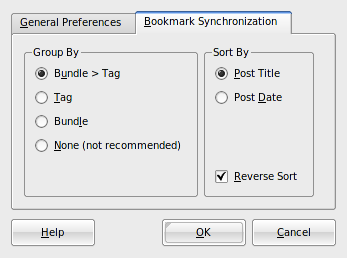
You can define the way your posts will be arranged when they get added to Konqueror's bookmark.
By default, the option Bundle > Posts will create a subfolder for each del.icio.us bundle (if you don't know what a bundle is, access del.icio.us and click on "Settings" then "bundle tags"), where it will create a further subfolder for each tag in the bundle, which will eventually contain all posts tagged with it.
the following screenshots illustrates the result of this behaviour.
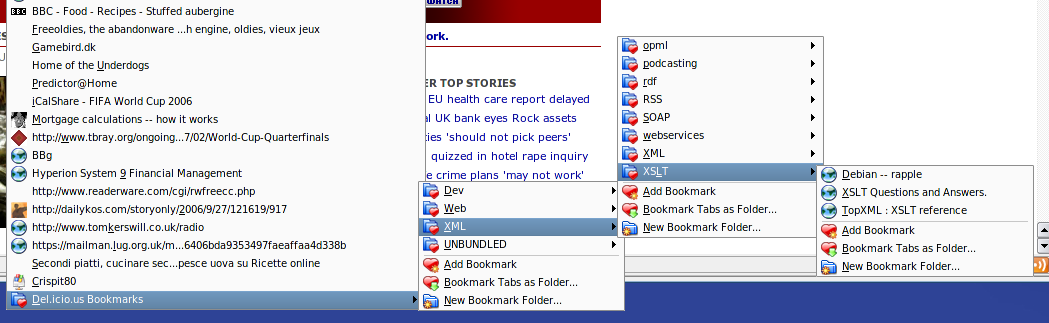
If you don't need these two levels of classification, you can decide to use just one of them, or none altogether; however, the None option is seriously not recommended, as the Konqueror interface will not scale well... With just a few hundred posts, you will end up having your screen completely filled by the menu.
The second group of options defines the order in which the posts will be placed in the folders. Post Title will order by the title given to each bookmark, while Post Date will use the date in which you posted the link to del.icio.us.
By default, KDelicious sorts in ascending order: from A to Z and from earliest date to the latest date. You can reverse the behaviour by ticking the Reverse Sort option.
| Prev | Home | Next |
| Command Reference | Up | Questions and Answers |